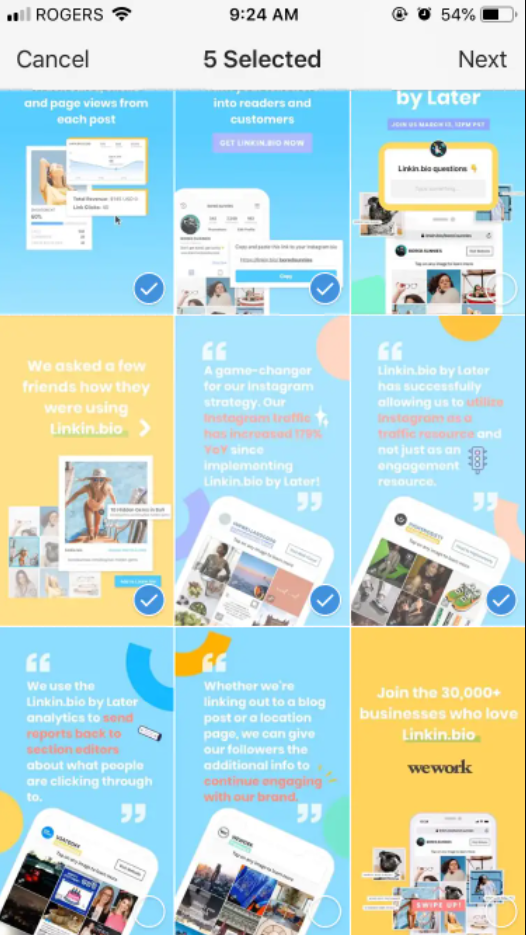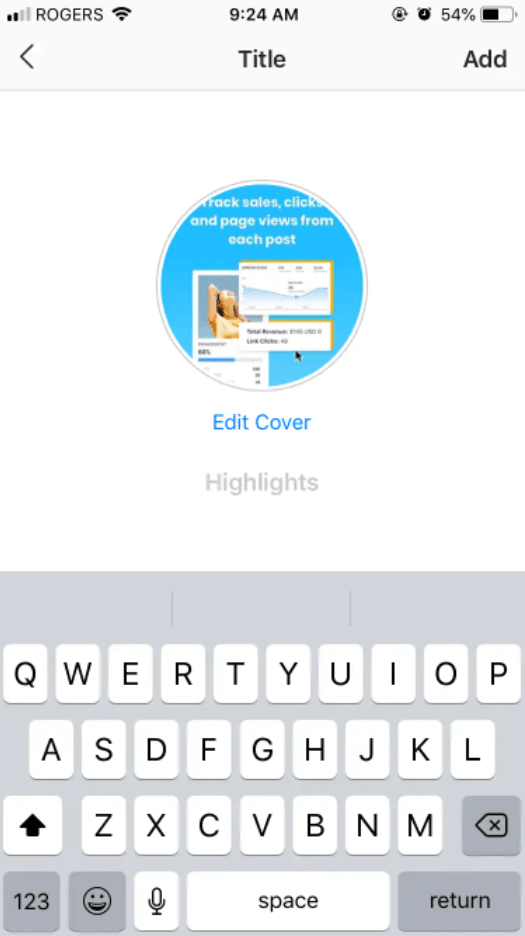Every business who partakes in using social media as a means of promoting their businesses wants engagement. That's the primary goal of being on these platforms in the first place. While these businesses opt into mainly posting on their feed on a regular basis, many seem to skip over the true capabilities that come with Instagram Stories and Highlights.
Being a core feature of Instagram's platform since 2016, Instagram Stories allow users to post engaging and interactive content that only lasts for 24 hours. Since the content posted on Stories disappears the next day, many businesses see this as a means of only posting content that is temporary and relevant for a short period of time; nothing for the long-term. However, posting like this is only scratching the surface of what Instagram Stories are capable of.
What are Instagram Highlights?
Instagram Highlights is a feature that allows users to embed stories onto their profile and essentially extend the lifetime of a Story from 24 hours to as long as you want it to be visible for. Highlights appear right underneath your Instagram bio and is just above the feed content on your profile. With Instagram Highlights, you can arrange and organize these stories however you deem necessary. This opens up a plethora of new opportunities for your business's marketing strategy.
How to Add a Highlight
Before we dive into how to make use of Instagram Highlights, let's go over how we can actually make Highlights. The only prerequisite to adding highlights is that you have posted a story in the past. It can be a story you just posted, or one that you posted three months ago.
Step 1
Go to your profile and press "add new highlight."
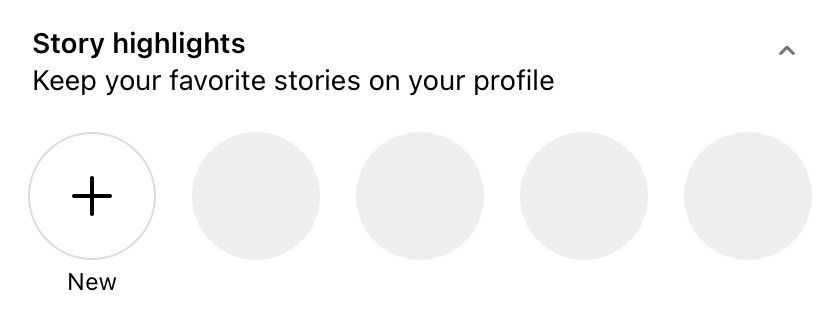
It's as simple as that! If you ever want to add more highlights to your profile, just go back to your profile, and press the plus icon and repeat the steps above.
If you want to add a new story to an existing highlight, just go to your story, and press the button on the bottom right that says highlight.
Story Highlight Strategies
Now that you have added your first highlight successfully, it's time to go over some of the best ways you can make use of this feature. When driving users to your Instagram page, you want them to stay engaged and provide resources that are relevant to your business. Whether it be links to products and blog posts or an FAQ, it can be done through Instagram Story Highlights.
FAQ Section
Among the many stickers Instagram allows you to add to a story, the "Ask Me Anything" option will allow your customers to voice their questions or concerns, and create a user-generated FAQ section to your Instagram profile.
Doing this is two-fold. Not only will you get an FAQ page for your profile, but you will be directly engaging with your customers and understanding some of the possible misconceptions or questions they have about your business.
Having an FAQ section on your page has incredible value for your business and will likely answer some of the major basic questions a user has about your business before clicking on your Instagram Bio link.
Linking to Content
Going back to stickers, Instagram recently granted every user the ability to add a link to any of their stories. No longer do you need to be a verified account to include a swipe-up link to your stories. with this added new feature, you can promote a multitude of different types of content on your stories, and then save them as highlights on your profile.
- Blog posts and videos: Posting new content on your website? Share the link on your story and store it in a highlight on your profile.
- Newsletter signups: Promote your newsletter signup link on your story and keep a permanent link in your highlights to grow your email list.
- Promoting Other Social Media Platforms: Want to grow your following across all of your platforms? Promote your presence on your story and keep that on your profile as a highlight.
Showcasing Product Features
Social media is a great way to tell the story of your product. And what better way to do so than with Instagram stories?
Share a video of a demo, or a voice over with animations talking about your product or service, or maybe just still images with informative text on it. However you choose to do it, having these resources pinned to the top of your profile is a great way to introduce your product and provide the best first impressions.
Testimonials
Users trust the unbiased words of customers more than anyone else in the market. That's why promoting verified reviews from Google or Yelp is a great way to validate a new customer's trust in your business.
Whether it's just a screenshot of the review, a stylized graphics-filled post, or even a video testimonial, having that on your profile as a Highlight is the best way to instill trust in your brand and convert skeptics into your next customers.
Anything You Want Your Customers to Know
While we can sit here and type out every single thing you can embed on your Instagram page, It ultimately comes down to what is important to the business. There is no cookie cutter way of doing this, and your business may want to highlight something completely different than your friend's business.
The general rule of thumb we recommend is that if it is something that is important to the customer and the journey you want them to follow up until making their purchase, then you should include it.
Story Highlight Strategies
Using Branded Highlight Covers
First impressions are everything, and the same holds true when presenting your Instagram Story Highlights. As mentioned before, when creating these Highlights, you have the ability to add a cover image. This image is what appears in the circle that represents the content within a particular highlight.
While you can use a semi-random photo to represent the contents of your Highlights, it is best that you put some good thought into it.
More often than not, it is best that you use a simple graphic to represent the contents of a Highlight. Using a small icon, whether obtained from sources like Google Fonts, and a color or colors that represent your brand, is the best way to present your Highlights.
Some Limitations of Highlights
Though Instagram Highlights are an incredibly useful tool to enhance your profile, it has one minor limitation. You can only have 100 stories saved to any given highlight. When you decide to add your 101st story to a highlight, it will push the very last story back into your archives and it will no longer be present on your Highlight.
If you only plan on keeping a small amount of stories on any given Highlight, this won't be much of an issue. However, if you are promoting blog posts on your stories and you save them as Highlights, you will probably come to a point where your old blog posts will no longer be present on that particular Highlight.
That's why you should also consider adding a link hub to your Instagram profile so that you can have a permanent home for your blog posts along side your highlights that promote the most recent content published.
If you are interested in optimizing your Instagram profile, contact PS Digital and see what we can do for you!