As a small business owner, it's important to understand that your customers are on the web and that they spend a considerable amount of their time searching on Google for products and services they need. In fact, there are over 8 billion Google searches that happen every single day. So it goes without saying that having a website is critical for your business's success.
However, that's not the end of the story. It's one thing to have a website, but a completely other thing to have a website that can be easily found on the search engine results page (SERP). The goal for any business is to appear at the very top of a Google search each time someone looks for their product or service, and while this is doable, there are a lot of different techniques that allow you to reach this goal.
In this post, we're going to take a deep dive into the following topics:
- What is Search Engine Optimization (SEO)?
- SEO Best Practices
- Wat is Search Engine Marketing (SEM)?
- SEM Best Practices
- What Should My Business Do?

What Is Search Engine
Optimization?
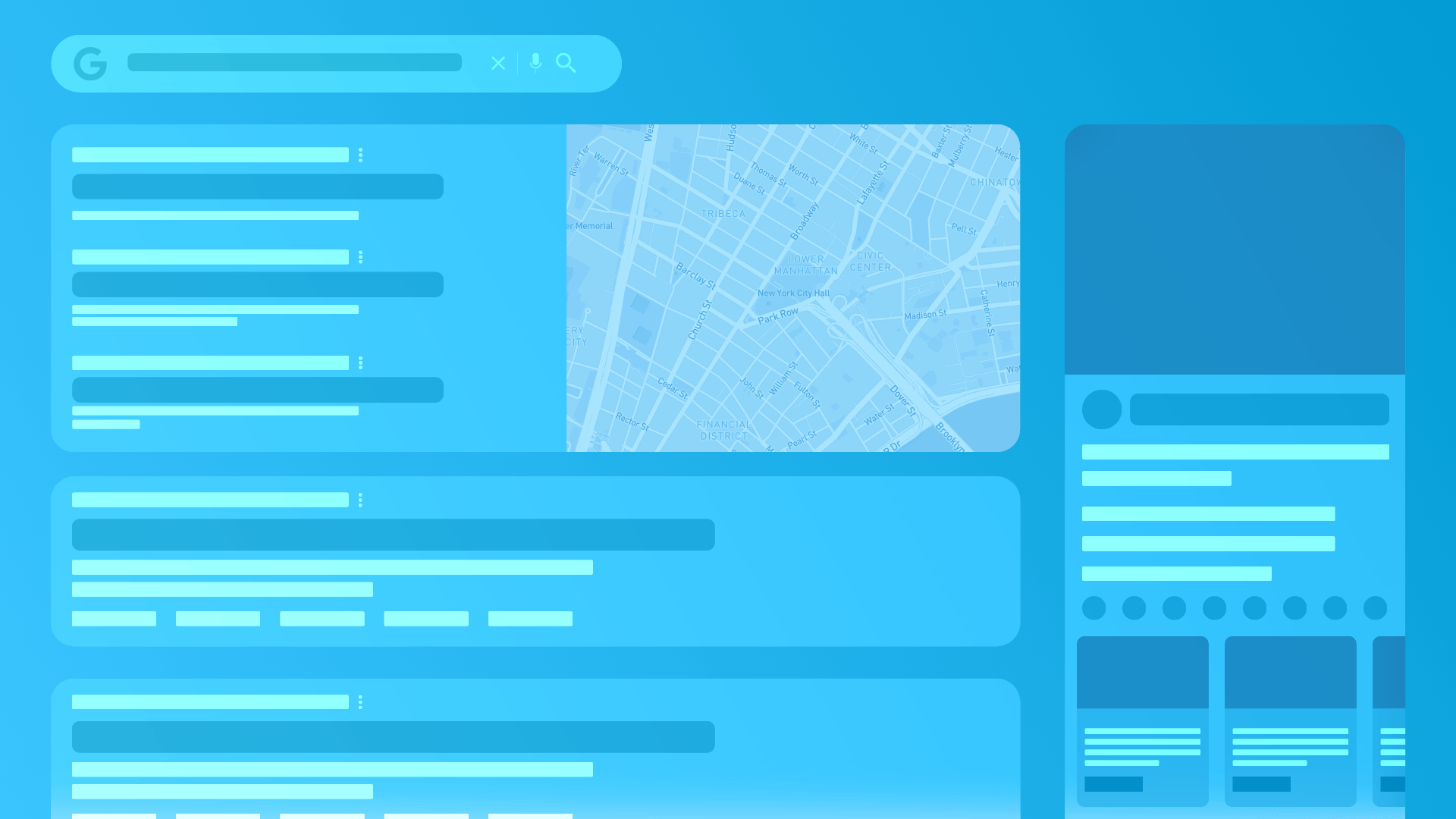
Search engine optimization is the act of optimizing the contents of your website so that when a user conducts a relevant search for your product/service, your website appears first or towards the top of the page. As we discussed earlier, it's every business's goal to be at the top of a search result, so employing a proper SEO strategy is critical for your business to be found organically on Google.
It's also important to note that SEO is always a long-term strategy by nature. This is because the results of SEO almost always take time to show their impact. You cannot implement an SEO strategy one day and expect to show up at the top of the SERP by the next day or two. Even when implemented properly, it can take time and constant attention to make sure your strategies are working for you.
With all this in mind, how does Google know which websites to place towards the top?
Introducing Google's Spiders
No, Google does not have an army of pet spiders at their disposal. However, they do have digital ones! Once you publish your website, Google will then send its digital spiders across the web to find the pages you published, search for all the relevant information on your webpages, and then index it on their servers.
Google indexing your website is the backbone of the SEO algorithm. Once they have done so, they now have a record of all the important information that you have on your website, and when someone conducts a search, Google can take that query and match it to the webpage that best matches what they searched for.
However, how does Google know what content is important? This next section will dive into the proper usage of meta tags, alt tags, headings, and keyword insertions.

Search Engine Optimization
Best Practices
Google's algorithm obviously cannot think or act like a human. It needs to have clear guidance on what content is considered important to the user who is conducting a search. That being said, there are multiple different types of inputs that you need to provide to Google in order to give them the most holistic understanding of your website and match a users search to your website.
Keywords
Before we dive into the different fields that need to be filled in, we need to talk about keywords and how to properly integrate them into your SEO strategy. Keywords are essentially what a user may search for when looking for your product or service. For example, if you are looking for a new backpack for traveling, a relevant keyword might be "travel backpack".
When determining what keywords you should be using, you need to understand what keywords are relevant to your business and what keywords your customers are searching for. Though at first it might seem like there is a lot of guesswork involved, you can use tools like SEMRush or Moz to find the right keywords for your business. We also recommend linking your website to Google Search Console. This free tool by Google allows you to see what users are searching for to find your website and how each of your web pages are ranking on average.
Meta Titles
The meta title is the first line of text that a searcher will see when viewing the results on the SERP. This is their first impression of your business and it needs to answer questions like: What is this business? What content should I expect to see on this page? Is this relevant to what I searched?
As discussed previously, it is critical that you include relevant keywords in your meta title. Optimizing your meta title to include these relevant keywords will help boost your ranking in Google's search engine algorithm since it will send signals that your webpage is relevant to a user's query.
It's important to understand that you should NOT keyword stuff. Keyword stuffing is when you insert a keyword an excessive amount of times to where it's obvious that you're trying to trick the algorithm and make it rank you higher. Doing so is considered a "black-hat" SEO technique and will actually hurt your ranking as Google's Algorithm is good at detecting this strategy. Your best bet is to include the keyword at most once or twice in the title in a tasteful manner so that you don't raise any unwanted red flags.
Meta Descriptions
Meta Descriptions are the text that appears right underneath the meta title in the SERP. The purpose of this text is to give users more details about the content they are about to see when they click through to your website and should elaborate on the questions that are answered by the meta title.
When writing an effective meta description, try and write it like it's the answer to a user's primary question. For example, if a user is searching "what are meta descriptions in SEO?", the meta description should provide a digestible answer to that question along with more text to incentivizes the user to click through and read more. Though this technique works best for a Q&A style query, the same principals can still be applied to non-question based searches.
HTML Headings
As mentioned before, Google's algorithm needs help understanding the hierarchical order of content on your website. It cannot look at your website like we do and understand what the headline is, what the subheadings are, and what the paragraph text is. It needs to be explicitly told what those elements are so it can create a hierarchical structure of your website once it is indexed. Below is a breakdown of each major heading tag that you should use to give Google the proper order of your website's content.
Heading 1 (H1): H1 text is your headline text. It’s the title content that is at the very top of the page and is typically the most important. The H1 heading tag can be most closely aligned with the meta title concerning importance. This tag should be used at most once or twice per page.
Heading 2-3 (H2-H3): H2 and H3 tags are considered subheadings, meaning they fall directly below the H1 tag concerning its hierarchical importance, and can be most closely aligned with the meta description. We suggest using H2 and H3 tags when defining section headings throughout your webpage. For example, your home page may have multiple H2 and H3 tags labeling the 'about us' section and the 'testimonials' section on your website.
Paragraph (p): Paragraph text refers to any text that falls underneath your headings across your webpage. Paragraph text typically contains the main descriptive content that elaborates on the H1-H3 tags on your website.
Alt Tags
Just like with anything else on your website, Google’s algorithm cannot see images the same way we do. It needs to be told what that image is so it can be properly labeled when indexed.
This is done by inputting alt text. Alt text allows you to describe an image so that Google can understand what it is and match it to a query in Google Images. Doing this also allows you to better comply with accessibility standards so users with a screen reader can understand what the image is.
This post is just scratching the surface of what goes into an effective long-term SEO strategy, but as long as you implement the basics and continue working your way up, you'll be heading in the right direction to start ranking above your competitors on Google.

What Is Search Engine
Marketing?
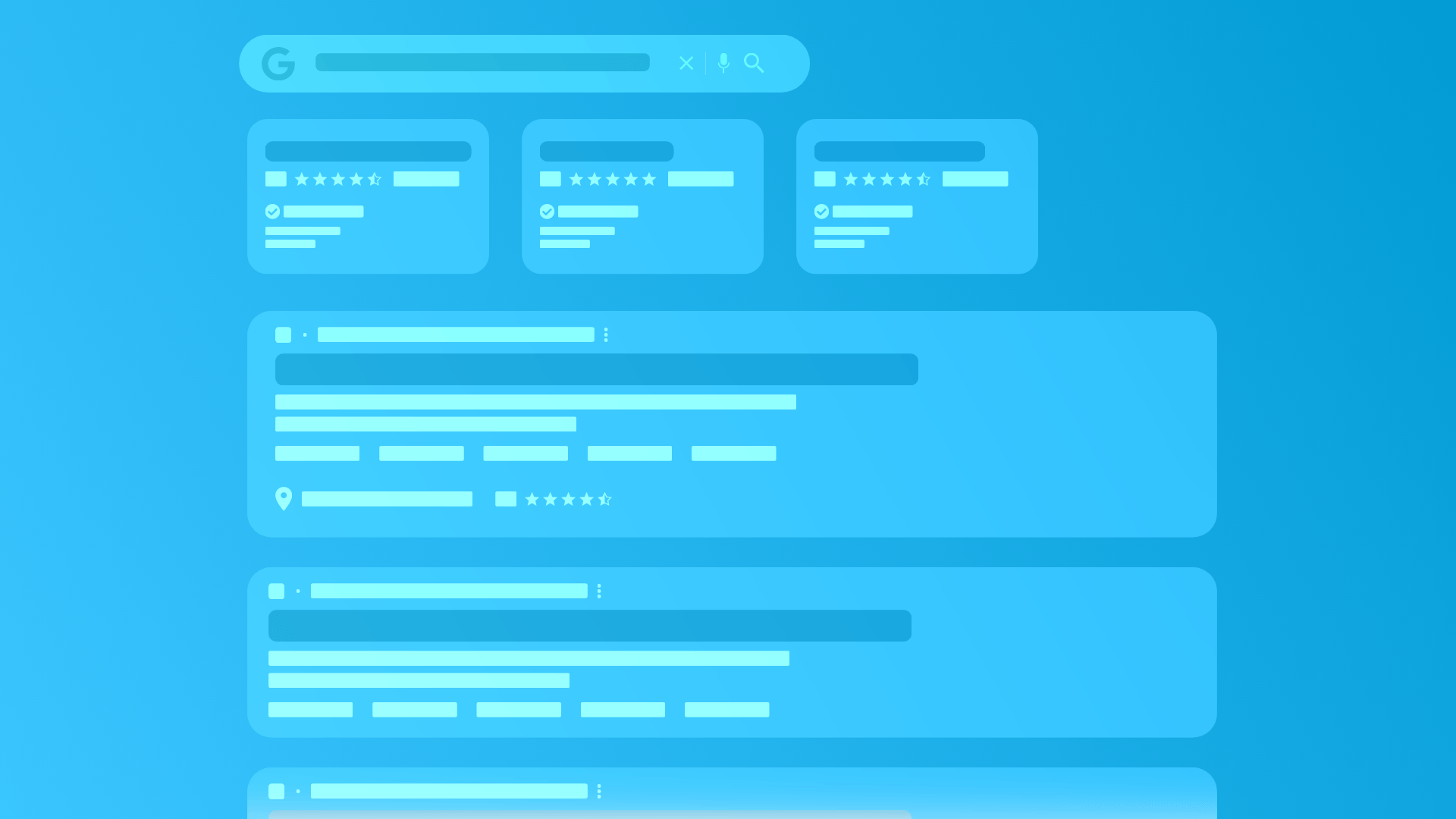
Search engine marketing is the act of spending advertising dollars to place your website at the top of a SERP in the form of a sponsored listing As opposed to SEO, results from an SEM campaign are evaluated in the short-term, but by no means are the strategies short-term. SEM campaigns, if done correctly, can bring an incredible ROI and last for the long-term.
How Does SEM Work?
When it comes to implementing an SEM strategy, you are offered a range of options to get your business out in the wild and within Google's ecosystem and partner platforms. Below is an infographic showing the different places you can show your ads.
Bidding Strategies: PPC vs. CPA
Sticking within the scope of a Google Ads search campaign, there are two primary ways that you can bid for placements within their search network. You can either go for a pay-per-click or cost-per-acquisition bidding model.
Pay-per-click means that you are telling Google Ads that you want to try and get the most amount of clicks on your ad and drive as much traffic as possible to your website or landing page. This strategy is aligned with the "maximized clicks" and "cost-per-click" bidding options within your campaign.
Cost-per-acquisition means you are telling Google Ads how much you are willing to pay for a new customer. Rather than clicks, this bidding strategy is centered around how many conversions you want. A conversion is defined as any important action you want someone to take on your website, whether it be a form fill, eCommerce purchase, or anything else you deem important. Google will then match your ad to customers who are more likely to convert. This strategy is aligned with the "maximized conversions" and "target-cost-per-acquisition" bidding options within your campaign.
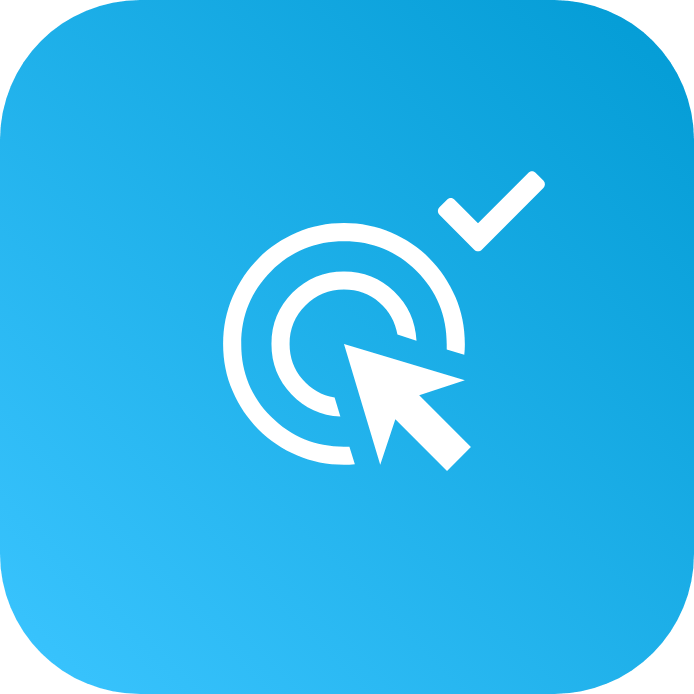
Search Engine Marketing
Best Practices
Though Google Ads and its comprehensive set of marketing tools can be very complicated to optimize, we have a set of best practices and strategies that help our clients get great results from their Google Ads investment.
Extensive Keyword Research
Just like with SEO, it's important to conduct keyword research to get a better understanding of what people are searching to find businesses within your industry. As mentioned before, you can use tools like SEMRush, Moz, AnswerThePublic, and AlsoAsked to see what people are searching, or you can also use the Keyword planner in Google Ads. This additional free tool allows you to search for any keywords, narrow it down by your website, industry, and location, and see how much you should be bidding to get the results you are looking for.
Once you get an idea of what people are search to find products and services from businesses similar to yours, you can begin crafting ads that best match those user queries.
Make The Most Out Of Responsive Search Ads
Recently, Google introduced their newest text-ads system called "responsive search ads". This new ad creation system replaces their older expanded text ads that only took three headlines and two descriptions with no additional room for variation. Now, responsive search ads can take up to 30 headlines and 4 descriptions which are then taken by Google and are combined to make a unique ad that is displayed to a searcher.
The benefit of this new system is that now Google has the ability to craft an ad based on what you gave it and make it as relevant as possible to the person's search. So what does this mean? You should take advantage of all the new real estate you have now and write as many compelling headlines and descriptions as possible. Give Google the maximum amount of options to work with so it can present the most relevant ad possible.
Include Ad Extensions
Ad extensions are additional pieces of content that Google can include in your ads to make your results more attractive and convertible. These extensions range from the insertion of images to the addition of a lead generation form from right from the search result page. Though some of these may not be applicable to your business, here are all the extensions that we like to use for our clients.
- Sitelink Extensions: Adds additional links to other pages on your website that may be relevant. For example, links to your products page, about us page, contact page, etc.
- Callout Extensions: Adds additional short-form text that list out different attributes that are associated to your business. For example, free nation-wide shipping, money-back guarantee, etc.
- Structured Snippet Extensions: This extension allows you to add a list of content that falls under a particular category. For example, a list of insurances your medical practice takes, or a list of colors you have available for mugs.
- Call Extensions: Call extensions allow you to display your phone number on your search ads so users can directly reach out to your business over the phone rather than filling out a form.
- Promotion Extensions: Promotion extensions allow you to showcase your latest sales and deals that your business has to offer. You can publish seasonal promotions, set dollar and percentage amounts off, and set a specific time frame for the promotions to show.
Set Up Conversion Tracking
Running an effective PPC campaign is more than just getting someone to click on your ad and visit your website. It's about getting people to compete a meaningful action on your website, such as filling out a lead form or completing an eCommerce purchase. These meaningful actions are also called conversions, and tracking these actions in Google Ads is critical for your success.
Why? Because doing so will give you a much greater understanding of how effective your advertising dollars are. It lets you know not only how effective your ads are at getting users to click through to your website, but also how effective your landing page is at converting a user into a customer. Using conversions in Google Ads will also unlock advanced bidding strategies such as maximized conversions, target cost-per-acquisition (TCPA), and return on ad spend (ROAS).
To add conversion tracking for your Google Ads campaign, you will need to install custom tracking code provided by Google that will live on your website and will feed conversion information to Google Ads every time it occurs. This code can be added manually to every page on your website by your web developer, or via Google Tag Manager, a front-end user-friendly tool that allows for the easy implementation of custom code on your website.
There is so much more that goes into an effective Google Ads strategy than what we have briefly discussed in this post. However, implementing these basic principals will help lead you in the right direction to creating Google Ads that convert!

Should My Business Use
SEO Or SEM?
You are now presented with two compelling options. SEO or SEM? Yin or Yang? The blue pill or the red pill? Which option is best for your business?
If you guessed both, then you are 100% correct! Even though every business has wildly different budgets that they're willing to allocate towards marketing, it's important that you implement both strategies to be successful.
If you're trying to run Google Ads because people can't find your website organically, you're potentially missing out on the possibility that it can be drastically improved overtime with the right long-term SEO strategy in place. If you're getting organic traffic and are nervous about spending more on ads, you could be missing out on a whole new playing field that your competitors are likely taking advantage of.
So the bottom line is, don't choose just one strategy! It's the combination of a long-term SEO and SEM strategy that will establish your business's digital footprint and lead the way to increasing your sales and conversions.
If this is all still very new to you and you have no idea where to begin, our SEO and SEM experts are ready to create an effective personalized strategy for your business. Fill out the contact form below to talk with our experts!
Blog Post Contact Form






