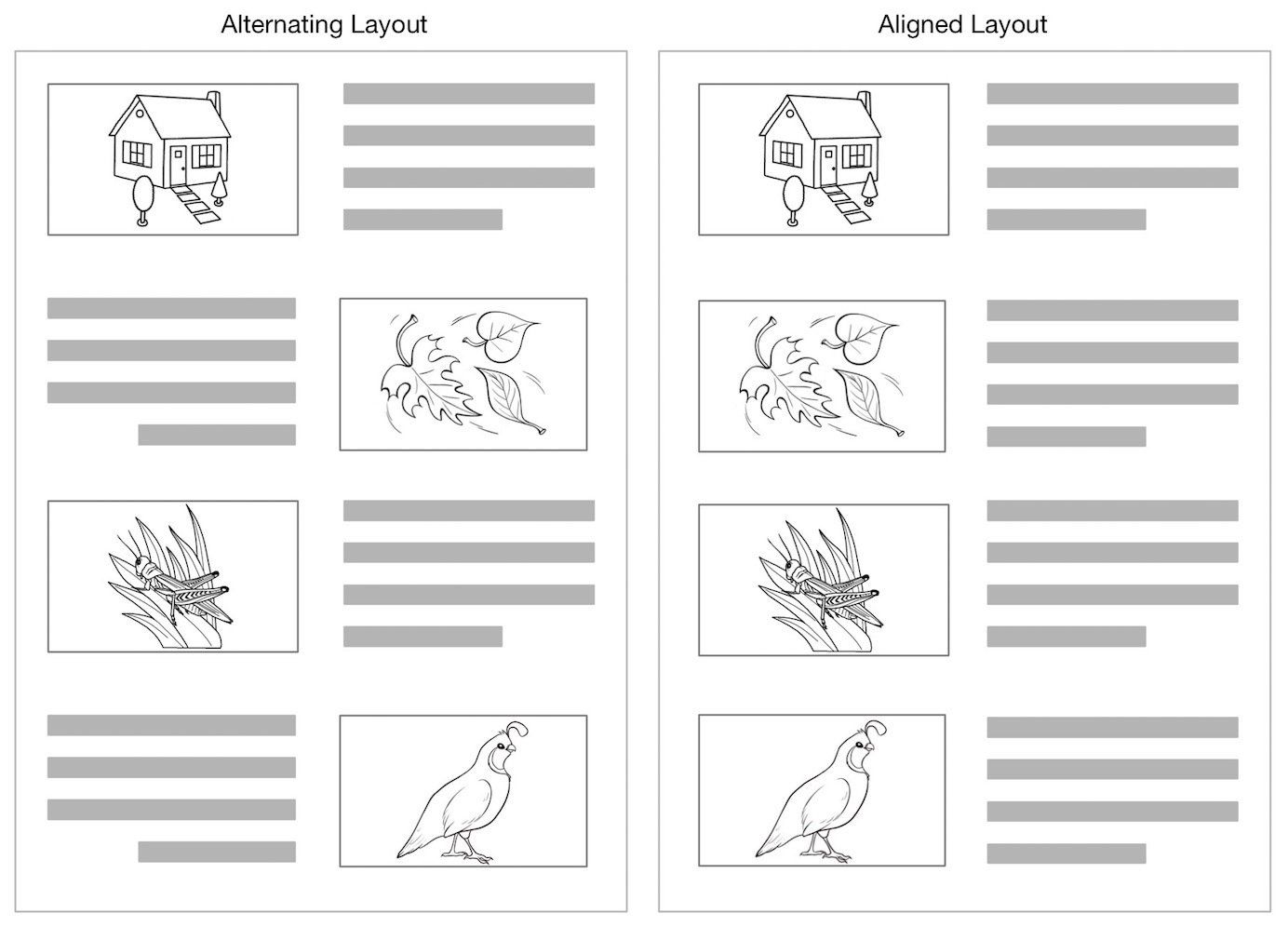It's Time for an Update...
If you're a small business owner, you may be wearing many hats and one of them could be making sure your website is up-to-date. While it is important to make sure your website is updated, secure and safe, your time is valuable. You have a business to run and website management and makeovers are likely at the very bottom of your to-do list.
However, you might want to consider moving that task towards the top of your list. Contrary to popular belief, there is more to updating your website than just keeping up to date with the latest design trends. Though doing so can help, there are actionable steps that you can take to ensure your website not only properly reflects your brand, but also creates a good user experience for your website visitors.
Here we will explore these areas to ensure that you are doing everything necessary to keep your website up to date.
SSL Security
Though this sounds like a no-brainer, it is absolutely imperative that your website has proper security measures in place, especially if your website has eCommerce features and accepts any sort of payment.
A secure website can be easily identified by looking at the URL's scheme, aka, the https:// part of a URL. There are two types of URLs that your website can have.
Simply put, you're going to want to have the second option for your website. The "s" at the end of the scheme stands for "secure" and it means that your website has an SSL certificate on it. SSL security ensures that your personal information is protected under a layer of encryption which means information like your credit card number cannot be easily stolen.
Even if your website has nothing to do with eCommerce, having an SSL certificate establishes a layer of trust between your business and a customer. It's a signal that lets them know that their information is safe while they are browsing your website.
How Do I Get an SSL Certificate?
If you are using web hosting platforms like Flywheel, GoDaddy, HostGator, or builders like Duda and Webflow that have built in hosting options, you will be able to request an SSL certificate to be applied to your website.
At PS Digital, we use Duda as our primary website building and hosting platform. If you host your website with us, we will ensure that your website has SSL security added to your website.
Search Engine Optimization (SEO)
SEO is one of those topics that a lot of business owners, both big and small, don't like to think about. It's certainly one of the more daunting aspects of digital marketing and one of the toughest to measure. However, it is an essential element that can determine whether your website shows up on a Google search or not.
Here are some actionable steps you can take to ensure your website is SEO friendly.
Update Title Tags
If this hasn't been done already, it is crucial that your website makes proper use of title tags. Never heard of them? Title tags are HTML identifiers that allow search engines to recognize what type of text is on a page. This helps search engines properly index your webpages, search for relevant content and keywords, and then present your website based on a Google search.
Here's a quick breakdown of the most important title tags.
<H1> Heading text
<H2> - Subheading text
<H3> - <H6> - Lower-level heading text
<p> - Paragraph text
If this is all still very daunting for you, PS Digital's SEO experts will make sure your website has proper title tags in place to help boost your SEO.
Post Relevant Content
You've probably heard the phrase "content is king" more times than you can count from your digital marketing friends. But we aren't lying when we say that. Posting both regularly and relevant content on your website is an essential element to a strong SEO strategy. But the question remains: What content should I post?
Simply put, it depends on the type of business you are. If you are a restaurant, perhaps it will be best to post menu updates, posts about specials, or even photos of food and the restaurant atmosphere. If you run a boutique clothing store, maybe make a post about outfit combinations you can buy in the store, customer favorites, seasonal trends or updates about your stock.
The point is, it needs to be relevant to your business. Below are some questions you can ask yourself when determining what content to write about.
- Does your product or service have a lot of common questions that can be answered?
- Does your business have popular products or services that you may want to talk about?
- Do you have any special events coming up that you would want to promote?
- Do you have some tips and tricks related to your product or service that you want to share?
There are endless possibilities when it comes to content to post. What matters at the end is if it is relevant to your target audience and it contains keywords that will likely be searched by potential customers.
If you're at a loss on what to post, PS Digital's professional team of strategists and copywriters can help you create a content strategy that works for your business.
Claim Your Google Business Profile
When it comes to local SEO strategies, a Google Business Profile is arguably the most effective free marketing tool available to small business owners. Your business profile correlates with Google Maps and Google Search, so if you want to attract more local traffic and enhance your online presence, a Google Business Profile is a necessity.
Why is it so important? Having a Google Business Profile ensures that all of your business information is being displayed properly when people search for your business. It's essentially a snapshot of your entire business showcasing all the information people will need to know before doing business with you.
Below is a basic breakdown of what is shown on your Google Business Profile Listing:
- Your business name
- Photos of your business
- Type of business
- Quick links to for your website, directions, save, and call
- A call-to-action button
- Google Reviews
- Frequently asked questions
- list of products sold
- Posts made by your business
- Social media links
Make Your Website Pleasing to Look At
Moving away from the backend side of websites, let's move towards the front end: the side of your website that people actually see. If you're a professional web developer or spend most of your day browsing Dribbble, you're probably aware of the latest and greatest website and design trends out there that you're just itching to implement into your next project.
However, aside from the gradient backgrounds and the frosted glass effects that appear to be on every contemporary website nowadays, there are a few important principals to follow that'll help improve the look and feel of your website.
Be Consistent
Just like with most things in life, being consistent is key. A website is a representation of your brand, and your branding has to remain consistent across the board. It has to remain consistent among your product design, your packaging, your storefront, your business cards, and of course your website.
This goes beyond ensuring your website looks and feels like your brand. It's also important that the fonts across your website are consistent in size and usage, that similar images are the same size, that your buttons look the same across your website, etc.
It may sound like I'm a broken record, but being consistent is essential. Random and wacky websites are a hallmark of the inception of the internet where every font and color under the rainbow was used to showcase the fancy features of HTML and CSS. But now, it resembles a poorly-made website that looks like a textbook scam risk. If you're still not sure what I'm talking about, take a look at what websites used to look like.
So, when building your website, be sure to stay consistent. Below is a list of elements that should remain consistent across your website.
- Brand colors. Stick to them and use them appropriately
- Font sizes for H1, H2, P, etc.
- Layout of the page
- Buttons (size, color, text size, etc.)
Tone of the content
Avoid Clashing Colors
If you're a graphic designer, reading this subheading has already conjured up the eye-burning sight of dark blue text on a neon-red background. It's not a pleasant sight and it's definitely something you must avoid when choosing your color palette.
Though the clashing of blue and red is the most common one to spot, there are countless other combos that should be avoided. Since there are many forbidden combinations to list out, here are some general pointers to follow to avoid burning the retinas of your web visitors.
- If an element on your website utilizes a color, do not put colored text on top of it. Opt into using either white or black text as that will be easier to read.
- Don't use colors everywhere. Use them sparingly only to point to an element you want your users to look at, such as a title or a button.
Test it out before deploying your website. If you're having a hard time looking at multiple-colored elements, so will your visitor. It'll be best to change them out for something easier to look at.
Make a Layout That's Easy to Follow
Making sure your website's content is easy to read and simple to follow along will ensure that people stay engaged and make it to your final call-to-action. If your page's elements are all over the place and don't follow any sort of logical order, people will get lost and they'll likely lose interest in your website quickly.
Here are a few tips on how to format your content in a digestible manner.
- Use alternating layouts: This type of layout can help break up the monotony of a single column layout. Splitting up the content makes the user jump from one side to another and it keeps the user engaged.
- Keep paragraphs short: People don't want to read long paragraphs of uninterrupted text on a website. They want to skim the page and get to the point as quickly as possible. Making paragraphs short and to the point will help keep your visitors engaged.
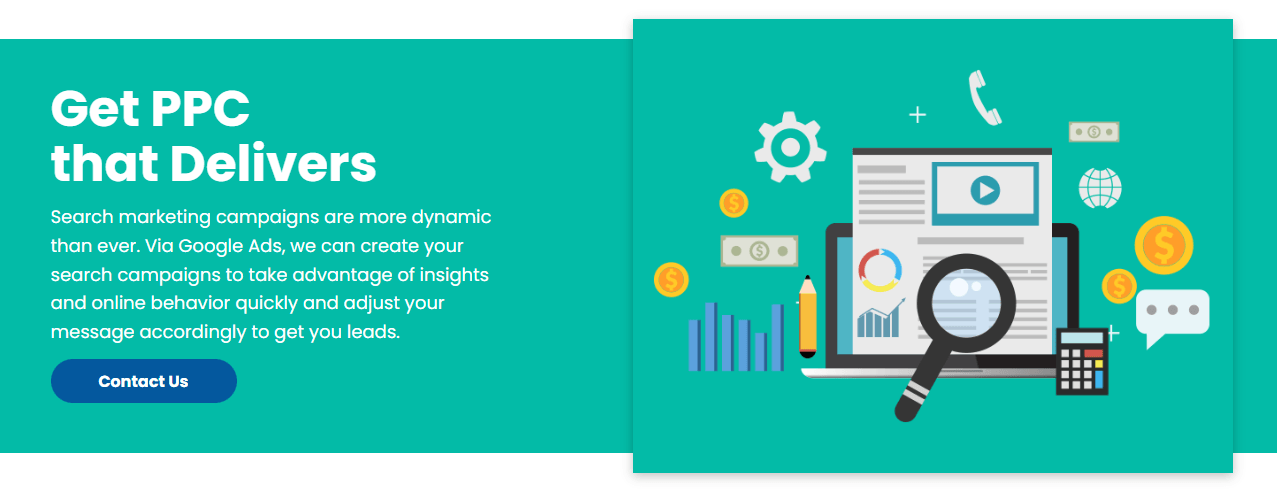
- Use lists: If you have a lot of content on a page, consider breaking it down into a list. Sometimes, less is more, and getting the point across in a list format will help with the human tendency to scan rather than read.
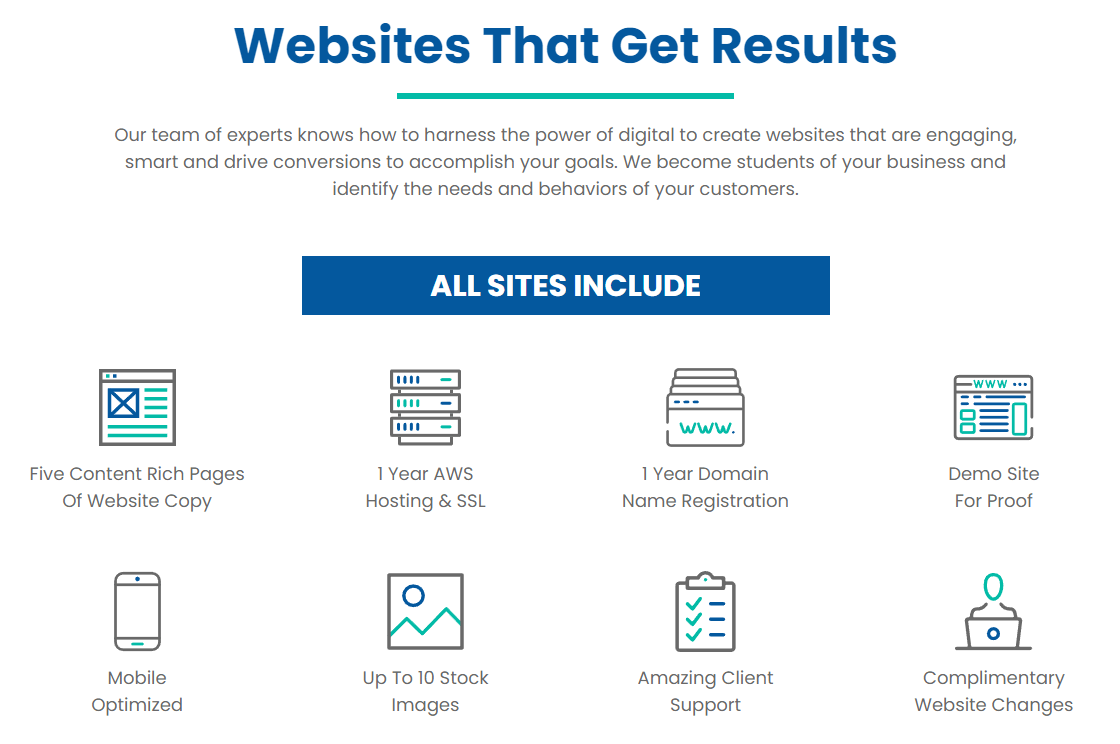
Still Stuck? We Can Help!
Still not sure how to execute these principals? Our web team at PS Digital can help you craft a visually stunning website while ensuring your website is following all the best practices for SEO and security.
Get in contact with our team today!
Contact Us - Contact Page